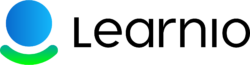Digital Marketing
Digital Marketing is the future of marketing and it has already taken a fair share of the overall marketing world. With proper digital marketing strategies, companies can easily target the most niche users relevant to their field. In this program, we will teach you everything you need to know to become a professional digital marketer.
Course Contents
Self Paced
40 Hours
Mentor LEd
80 Hours8
Tests
10+
Assignments
6
Price
$300
With this knowledge you will be able to
Understand the digital marketing trends and prepare effective campaigns
Work with multiple social media platforms like Facebook, Instagram, LinkedIn, etc
Become an expert in Facebook Ads Manager and Facebook Pixel
Create proper content that drives engagement
Grow and retain an active audience in various social media channels
Master Google Adwords and Search Engine Optimization
Work as a freelance digital marketer in marketplaces like Upwork, Fiverr, People Per Hour, etc
Course Curriculum
- Chapter 01: Introduction to Digital Marketing Chapter
- Chapter 02: Introduction to Facebook Marketing and Facebook Pages
- Chapter 03: Introduction to Facebook Business Manager
- Chapter 04: Introduction to Facebook Ads
- Chapter 05: Defining a Digital Business, Identifying Opportunities and Digital Customer Avatar Creation
- Chapter 06: Advanced Facebook Ads
- Chapter 07: Now Let's Understand Content Marketing
- Chapter 08: Facebook Creator Studio and Publishing Tools
- Chapter 09: How to Make Cool Websites with ease
- Chapter 10: Facebook Pixel
- Chapter 11: Facebook Commerce Manager
- Chapter 12: Managing Facebook Shops
- Chapter 13: Introduction to Instagram
- Chapter 14: Instagram Advanced Features
- Chapter 15: Introduction to Google Ads
- Chapter 16: Introduction to Google Keyword Planner
- Chapter 17: Advanced Google Ads
- Chapter 18: Introduction to YouTube
- Chapter 19: Search Engine Optimization (SEO)
- Chapter 20: Google Analytics
- Chapter 21: Introduction to LinkedIn
- Chapter 22: Introduction to LinkedIn Ads
- Chapter 23: Email Marketing and Use of Email Marketing
- Chapter 24: Introduction to Pinterest
- Chapter 25: Introduction to Twitter
- Chapter 26: Introduction to Twitter Ads
- Chapter 27: Introduction to Freelancing
- Chapter 28: Conclusion
Course Curriculum
| Course Introduction | Introduction to Digital Marketing |
| Traditional Marketing vs Digital Marketing |
| Why do we need Digital Marketing and how this is changing our life |
| A Short Video of a clip from a Football Match Which Used AR |
| Platforms and Tools used for Digital Marketing |
| Growth of Digital Marketing World Wide |
| Recap of the Whole Section: What did we learn from this section and how we can Apply it in Real life (Personal and Professional Use Case) |
| Quiz: Traditional vs Digital Marketing – Identify What’s what! |
| Introduction to Facebook Marketing and Facebook Pages |
| How we can use Facebook to Market Products and Services |
| Difference Between a Facebook Page, a Facebook Profile and Facebook Groups |
| Things to Consider Before Opening a Facebook Page |
| How to Open a Facebook Page Part 1 |
| How to Open a Facebook Page Part 2 |
| Customizing a Facebook Page |
| Understanding Basic Facebook Page Settings |
| Recap of the Whole Section: What did we learn from this section and how we can Apply it in Real life (Personal and Professional Use Case) |
| Assignment: Open up a Facebook Page of your own and Send us the link |
| Bonus: How to create Instant Reply and Greeting Messages which works for you Automatically |
| What is Facebook Business Manager |
| How to Open a Facebook Business |
| Assignment: Send a Screenshot of your Own Business Manager Account |
| How to Add your page to Facebook Business Manager |
| Advantages of Facebook Business Manager |
| How to Increase security of Facebook Business Manager |
| Features of Facebook Business Manager and how Facebook is building a Business Eco system |
| How to request access to client’s Facebook Page and Business assets |
| Recap of the Whole Section: What did we learn from this section and how we can Apply it in Real life (Personal and Professional Use Case) |
| Quiz: MCQ regarding Facebook Business Manager |
| Bonus: How to Add FAQ which automatically replies for you whether you are online or not on Facebook Page |
| What is Facebook Ads and Facebook Algorithm – How it Works |
| Basic Introduction to FacebookAds |
| Basic Advertising Terminology |
| Quiz: Quiz on the Advertising Terminology |
| How to set up Facebook Ad Account |
| Developing Facebook Ads Strategy |
| Boost post vs Facebook Ads Manager |
| Understanding Facebook Ads Structure |
| Understanding Facebook Ads Objectives |
| Facebook Ads Audience Selection |
| How to Select your Audience – Demographic Selection |
| How to Select your Audience – Interest Selection |
| How to Select your Audience – Behavior Selection |
| Facebook Ads Placements |
| Choosing ad Format – Single image ads |
| Choosing ad Format – Video ads |
| Choosing ad Format – Carousel ads |
| Animation Ads |
| Key Facebook Ad Policies |
| Recap of the Whole Section: What did we learn from this section and how we can Apply it in Real life (Personal and Professional Use Case) |
| Assignment: Suppose you have a clothing Business that sells unisex tshirts. Make an Target Audience for your business and share the Screenshot with us. |
| Assignment 2: Justify your selection (basically write why you are choosing what) in a Google Doc and Share us the Link |
| Case Study: See how businesses similar to yours are growing with Facebook marketing. |
| Traditional Offline Business vs Digital Business, Advantages of Digital business, How to reach to people virtually |
| Case Study |
| Different type of Business transitioning to Digital – How to be better from competition |
| Define and Find out the Business Purpose |
| Brand/ Product / Service Positioning |
| Marketing vs Branding |
| Understanding Consumer Behavior |
| Finding out the USP |
| Quiz: General Quiz about different Brands and their US |
| Design and Define a Customer Avatar |
| Bonus: Customer Avatar Worksheet |
| Application of a customer avatar in Facebook Ads |
| Bonus: Case Study on IKEA’s Customer Avatar |
| SWOT Analysis |
| Bonus: SWOT Analysis Worksheet |
| AIDA Analysis |
| Download: AIDA Analysis Worksheet |
| Digital Product / Service Life Cycle: How to Deisgn and Plan for a Digital Business |
| Download: Flow chart for Digital Business |
| Recap of the Whole Section: What did we learn from this section and how we can Apply it in Real life (Personal and Professional Use Case) |
| Assignment: Pick a Product or service of your choice and do a SWOT Analysis on Google Doc and Send that back to us |
| Case Study: 11 Inspiring Case Studies Of Digital Transformation |
| Introduction to Advanced Facebook Ads |
| Facebook Ad Strategy For Ad Planning According To Objectives |
| Different Type of Ads |
| Quiz: MCQ Quiz on different type of Ad Objectives |
| Create traffic ads |
| Create reach ads |
| Create Engagement ads |
| Create Message ads |
| Create Page Like ads |
| Create Brand Awareness ads |
| Lead Generation ads |
| Call to Action Buttons |
| Instant Articles |
| In Stream Ads |
| Assignment: Create a Campaign to Acquire more Reach in Facebook Ads and Share Screenshots of the Campaign, Adset and Ad |
| Lead Gen via Messages |
| Bidding Strategy and Automatic Bidding vs Custom Bidding |
| Recap of the Whole Section: What did we learn from this section and how we can Apply it in Real life (Personal and Professional Use Case) |
| Case Study: Partner + advertiser case studies |
| What is Content Marketing |
| Content variations |
| Copywriting strategy |
| Social media content |
| Design Content for Free and Easy with Canva |
| Advanced Canva Settings and Walk Around |
| Assignment: Design a Facebook Post for a Car Dealer who sells Japanese Cars with Canva |
| Using Basic Adobe Photoshop |
| Basic Video Editing |
| Content Marketing Plan |
| Plagiarism Checker for Text Based Contents and google Readability Test |
| Quiz: MCQ to differentiate content marketing from social media marketing |
| Recap of the Whole Section: What did we learn from this section and how we can Apply it in Real life (Personal and Professional Use Case) |
| Introduction to Facebook Creator Studio |
| Walk Around the Creator Studio Menus and Explanation of What’s What |
| Uploading Different Type of Contents to Facebook and Add CTA Buttons |
| Facebook Post Scheduling and Stats |
| Facebook Monetization: Earn from Facebook!! |
| Facebook Instant Experience (Canvas) |
| Assignment: Design and Create an Instant Experience for a Business which sells furniture online (like IKEA). Suppose they are selling Tables, Desks and Chairs. Make the Instant Experiene with approprite copy and Pictures to make it attractive |
| Recap of the Whole Section: What did we learn from this section and how we can Apply it in Real life (Personal and Professional Use Case) |
| Importance of Websites |
| Different Type of Websites and Power of E-commerce Website |
| What is Domain? |
| What is Hosting? |
| How to Buy Domain and Hosting? |
| Quiz: MCQ regarding the definition and difference between Domain and Hosting |
| Introduction to Wix.com |
| Introduction to WordPress |
| Make a Quick Website with Wix |
| WordPress Themes – Theme Instalation, Customization and Plugins |
| Basic Homepage, Menu and Category Edit and Customization |
| Quiz: MCQ Regarding Theme Installation and Plugins of WordPress |
| Website Security and What is SSL Certificate? |
| Introduction to CloudFlare and Get FREE SSL Certificate |
| Website Speed and Tips to make a Fast Website |
| Recap of the Whole Section: What did we learn from this section and how we can Apply it in Real life (Personal and Professional Use Case) |
| Assignment: Make a website for a brand who sells calculator (like Casio) with wix and Send us the link |
| Understanding Facebook Pixel |
| How we can leverage Facebook Pixel |
| How to Install Facebook Pixel |
| How to read data from Facebook Pixel |
| How to Create a Custom and Lookalike audience using the Facebook Pixel |
| Recap of the Whole Section: What did we learn from this section and how we can Apply it in Real life (Personal and Professional Use Case) |
| Quiz: MCQ on the use case of Facebook Pixel |
| What is Facebook commerce Manager |
| How we can leverage from Facebook Commerce Manager |
| How to add products in commerce Manager |
| How to use Collections in Facebook Ads |
| What is Facebook shops |
| How to add products in Facebook shops |
| How to Customize Facebook shops |
| How to add payment method or checkout link in facebook shops |
| Recap of the Whole Section: What did we learn from this section and how we can Apply it in Real life (Personal and Professional Use Case) |
| What is Instagram – Why it is so Popular? History of Instagram |
| Basic Terminology of Instagram |
| Opening Instagram Personal Profile and Business Profile |
| How to connect your Facebook Page to Instagram |
| How to set up a professional Profile on Instagram |
| How to use Instagram Native Ad manager |
| Recap of the Whole Section: What did we learn from this section and how we can Apply it in Real life (Personal and Professional Use Case) |
| Assignment: Make a Business Profile on Instagram and Share us the Link |
| Intro of Instagram Ads |
| Instagram Ads and Facebook Ads – an Ecosystem |
| Advanced Instagram Ads and Targeting options |
| Instagram Reels – The New TikTok? |
| Instagram Paid Partnership – How Celebs Make Money! |
| IGTV – Instagram’s YouTube! |
| Instagram Security – VERY IMPORTANT! |
| Hashtags and Instagram Placements – Must Know! |
| Recap of the Whole Section: What did we learn from this section and how we can Apply it in Real life (Personal and Professional Use Case) |
| Introduction to Google Ads |
| Features of google ads |
| google Display network |
| Google Ads Manager Walk around |
| Quiz: MCQ on the use case of Google Ads |
| Google Ads Settings |
| Understanding the application of different type of Google Ads |
| Assignment: Create a Google Ads Account and Share us the screenshot |
| Recap of the Whole Section: What did we learn from this section and how we can Apply it in Real life (Personal and Professional Use Case) |
| Introduction to google Keyword Planner |
| What are keywords and why are they essential? |
| Finding top keywords for your company with Google Keyword Planner |
| Introduction to Search Engine Marketing (SEM) |
| Introduction to Search Engine Optimization (SEO) |
| SEO vs SEM |
| Recap of the Whole Section: What did we learn from this section and how we can Apply it in Real life (Personal and Professional Use Case) |
| Introduction of Advanced google Ads and what Will we Learn |
| Different Type of Advaced Google Ads that professional digital Marketers use and Their application |
| The structure of a campaign in Google Ads |
| Audience Targeting |
| Placements |
| Creating Google Ads: Display Campaign |
| Creating Google Ads: Video Campaign |
| Introduction to Youtube Ads |
| Creating Google Ads: Search Campaign |
| Google Ads Strategy & policy |
| Quiz: MCQ regarding Google Ads |
| Recap of the Whole Section: What did we learn from this section and how we can Apply it in Real life (Personal and Professional Use Case) |
| What is YouTube and How to Use this platform |
| Create a YouTube channel |
| Creating Channel Background and Channel Logo |
| Youtube Channel Settings |
| Uploading a video |
| Video thumbnail and Custom Thumbnail Integration |
| Keyword research and tag |
| Youtube SEO |
| YouTube Monetization |
| Youtube Ad Policy and Youtube Terms of Agreement |
| Copyright Strike and Royalty Free contents |
| Create an AdSense account |
| Account dashboard |
| Assignment: Create your own Youtube Channel and Share us the link |
| Recap of the Whole Section: What did we learn from this section and how we can Apply it in Real life (Personal and Professional Use Case) |
| Walk Around of SEO and Why it is so important |
| Factors of SEO Success |
| Domain Authority and Google Search Colsole |
| 7 Ways to verify your domain in google Search Console |
| On page and Off Page SEO |
| Crowd Sourcing SEO and Backlinks |
| SEO Strategies |
| Different Tools used for SEO – Introduction to Yoast SEO Tool and Keyword Research Tools |
| Google My business Profile and its effect on SEO |
| Recap of the Whole Section: What did we learn from this section and how we can Apply it in Real life (Personal and Professional Use Case) |
| Introduction to Google Analytics |
| Set up and Walk Around of google Analytics |
| Understanding the Dashboard and Data from Google Analytics |
| Understanding User Acquisition and Behavior from Google Analytics |
| Recap of the Whole Section: What did we learn from this section and how we can Apply it in Real life (Personal and Professional Use Case) |
| Introduction to LinkedIn |
| Create a LinkedIn account: Your Online CV |
| Account overview |
| LinkedIn Jobs: how to get jobs from LinkedIn |
| LinkedIn Business Page: reach clients through LinkedIn |
| How to use LinkedIn for B2B Clients: Tips and Tricks |
| Tips and Tricks of LinkedIn All Star Profile |
| LinkedIn Recommendation and Endorsement |
| Assignment: Create A LinkedIn Profile and Share us your link! |
| Recap of the Whole Section: What did we learn from this section and how we can Apply it in Real life (Personal and Professional Use Case) |
| LinkedIn Ad manager |
| Different types of LinkedIn Ads and Usage |
| LinkedIn Ad Objectives |
| LinkedIn Budget and Cost Analysis |
| LinkedIn Hashtag use |
| Understanding results from LinkedIn Ads |
| Recap of the Whole Section: What did we learn from this section and how we can Apply it in Real life (Personal and Professional Use Case) |
| Assignment: Open up a LinkedIn Company Page and Share us the Link |
| What is email Marketing and the effectiveness of Email Marketing |
| How to Collect Emails for EMail Marketing |
| Email Marketing tools |
| Email Marketing Templates |
| Email Sequence and Designing a Funnel |
| Using Reports to Analyze Success |
| Recap of the Whole Section: What did we learn from this section and how we can Apply it in Real life (Personal and Professional Use Case) |
| What is Pinterest and the impact of Pinterest in Digital Businesses |
| Opening a Pinterest Business Account |
| Optimizing Pinterest Profile |
| Use unique images and videos, Leverage keywords and Adding hashtags |
| Linking Pinterest with Your Website and Getting a Verified Account |
| Creating Boards |
| Adding Pinterest to your Website |
| Recap of the Whole Section: What did we learn from this section and how we can Apply it in Real life (Personal and Professional Use Case) |
| Create a Pinterest Profile and Share us the link |
| What is Twitter and the impact of Twitter in Digital Businesses |
| Tips and Tricks in choosing Twitter Username and Handle |
| Creating a Twitter Account |
| Creating a Twitter Page |
| Factors for twitter Success |
| Power of Hashtags in twitter |
| Assignment: Create a Twitter Profile and Share us your link |
| Recap of the Whole Section: What did we learn from this section and how we can Apply it in Real life (Personal and Professional Use Case) |
| Introduction to Twitter Ads and Impact on Digital Business |
| Creating Twitter Ads account |
| Twitter Ads Dashboard Walk Around |
| How to Promote a Tweet |
| Creating a Twitter Ad Campaign |
| Tips and Tricks to be successful in Twitter Campaigns |
| Recap of the Whole Section: What did we learn from this section and how we can Apply it in Real life (Personal and Professional Use Case) |
| What is Freelancing and it can generate money |
| Freelancing Platforms |
| works you can do as a Freelancer |
| How to work as a freelancer in different Platforms |
| Freelancing etiquettes |
| Introduction to Fiverr.Com |
| Introduction to Freelancer.com |
| Introduction to Upwork.com |
| Introduction to Peopleperhour.com |
| Creating verified Account on the top freelancing sites |
| What is Microjobs |
| Gig Strategy for freelancing |
| Bidding Strategy for Freelancing |
| Contests for Freelancers |
| Important Rules and Regulations of top Freelancing Sites |
| How the freelancing monetary transaction happends and what are the best practices for the freelancing money collection |
| Recap of the Whole Section: What did we learn from this section and how we can Apply it in Real life (Personal and Professional Use Case) |
| Quick Recap of the things taught in the whole course! A Summery Master Class! |
| Thank you Page |
| Bonus case Studies and Success Stories |
We will also teach you SOFT SKILLS!
because you will need them to excel in the Freelance marketplaces
In addition to learning technical skills, you will also need freelancing skills, mostly tips and tricks on how to win jobs and grow your portfolio.
With our expert mentors who are also professional freelancers, we have created a complete freelancing skills course that will take you from a beginner to an expert in no time.
We will teach you how to find appropriate jobs, write proper cover letters and negotiate to get better rates for your work.
Most of the clients in the Freelance marketplaces communicate in English
To help you become better in your communication and negotiation, we will provide you with an Business English course.
We will start with the basics of the English language and we will teach you everything you need to know to communicate effectively with your clients.
Start learning with us
Let us take you on a journey that will give you the life that you have been dreaming of!